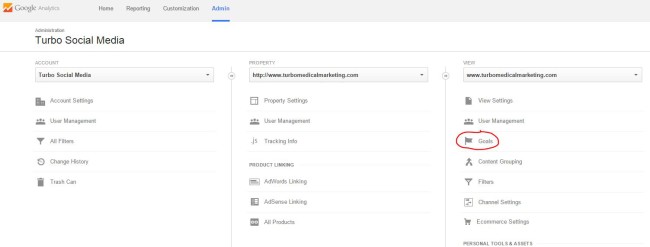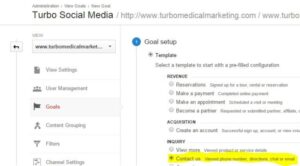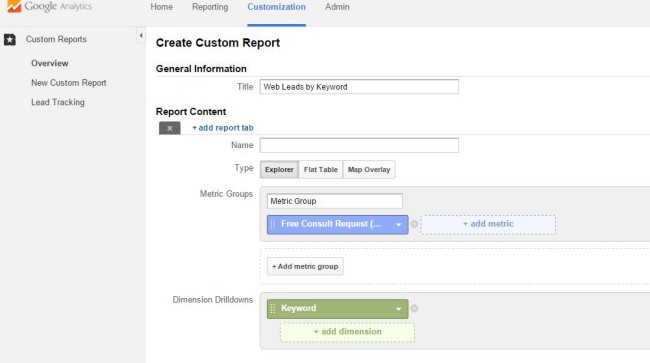Here are a few tips to ensure that your practice’s lead tracking is on point:
1) Basic: Ensure your staff is properly tracking all leads. This is a no-brainer for most, but worth re-iterating. This goes beyond simply asking “How did you find us?” See if you can figure out how they find you and what keywords were used. Many patients will simply say “Google,” but it’s still worth asking. Keep in mind that determining how a patient found you is only part of the process. Make sure your staff is trained in at least some basic sales techniques.
*Extra tip: Have a colleague or friend do some test calls into the practice to make sure staff is handling calls well. If necessary, hire a consultant to help with this.
2) Intermediate: Set up conversion tracking in Google Analytics. This is something that quite a few practices have in place, but many do not, and it’s so easy to set up. All you need to do is create a thank you page on your website and then re-direct your web forms that – when completed – take visitors to this new thank you page. Then login to Google Analytics, select your account, and click the Admin link at the top. From there you’ll want to click ‘Goals’ under the ‘View’ column.
Lastly, click the red ‘New Goal’ button, then select the Contact Us option, name this goal (such as “web lead”), and enter your thank you page url. That’s it!
*Extra tip: create custom reports to track leads by keyword. Simply click on the ‘Customization’ link (at the top of the page next to ‘Admin’). Then click ‘New Custom Report’. Under the Metric Group find your goals. Then under the Drilldown Dimensions select ‘Keyword’ and save. Keep in mind that you won’t be able to see all keywords used. If a visitor is logged into Google they cannot be tracked, and you’ll see them listed as ‘(Not Provided)’.
3) Advanced: Code each of your individual web lead notifications to indicate the web source. This one is a little trickier. If you use a CMS such as WordPress you can often identify the page the person was on when they submitted their info, but nothing else. This requires custom coding within your database. Even with a robust plugin like Gravity Forms, you still need to do a fair amount of customization. This will really help you to track more than just conversion rates by source. You can track ROI by source since you’ll know where each patient is coming from.
These are just a few tips to make sure your lead tracking is operating optimally. If you need help configuring your lead tracking, or you’d simply like to learn more about how you can generate leads, then get in touch with TRBO today. You can reach us directly at 877-673-7096 x2 or send us a note here.