**Important note: this blog was originally published in February 2017 but was updated in March 2020. Google AdWords has been updated to reflect the new name, Google Ads. I’ve also added comments in italics below at the bottom of each item to reflect updates that have happened since 2017.

Considering Google Ads? They just might be a very solid investment for your aesthetic practice. Of course, blindly throwing money at PPC (pay per click) advertising without the right tactics will likely lead to money down the drain.
Configuring a comprehensive Google Ads campaign takes time and isn’t easy (for most). That’s why Google provides training and certifications. They want you to set up your campaigns well so they can perform better so that you spend more money with them!
While there are more than five components to setting up a quality Ads campaign, I’ve broken down five crucial, yet oft-overlooked, elements below…
1) Using the correct keywords and negative keywords: I lead with the most obvious one, but many people don’t realize that there are different variations of keywords you can utilize, such as broad match, phrase match, and exact match. How you assign your keywords affects when your ads show up. Here’s a good breakdown from Google about the differences between the different keyword matching options.
*2020 update: keywords still matter! Google has, however, started to add modify the exact match guidelines so your ad can show even if the exact match order changes. This was announced in late 2018 as a “close variant” and was followed up in 2019 with close variants for other keyword types, broad match modified and phrase match.
What does this mean? Less control on the advertiser’s part. Close variants are often very relevant to your keywords, but you need to keep an eye on these and make sure you’re updating your negative keywords appropriately.
Speaking of less control, that’s arguably the biggest change in Google Ads in the past few years. Google is defaulting to automated bidding and automated updates so you need to be aware of the pros and cons of this loss of control.
2) Compelling ad text: What’s the most relevant ad that could show up for a search? One that mirrors what the user types, right? With Google’s keyword insertion you can do just that! Adding {KeyWord:___} to the top line of your ad will, in most cases, auto-populate your ad with the search term the patient types into Google (provided it matches your keywords). Besides keyword insertion, focus on calls to action, and I don’t just mean promotions or discounts. Mentioning the geographical areas you serve, any specialties you have, awards you’ve earned, or board certifications you’ve obtained are great ideas.
*2020 update: compelling ad text still matters as well! I would actually caution against keyword insertion in most instances now as you have less control over keywords that’ll trigger your ads, due to the close variants noted in #1. Make sure you are using Title Caps for every field. For pain-point aware ads, highlight the pain point and why you’re the optimal solution for this problem. Or, if the ads are more solution-aware oriented, what makes your solution best? Years in business, price, star rating, and accreditation are just a few ideas.
3) Utilizing ad extensions: A great way to enhance your ads visually, ad extensions can display your services, patient reviews, your address, links to unique pages on your website, and much more. Check out the example below to see what I mean…
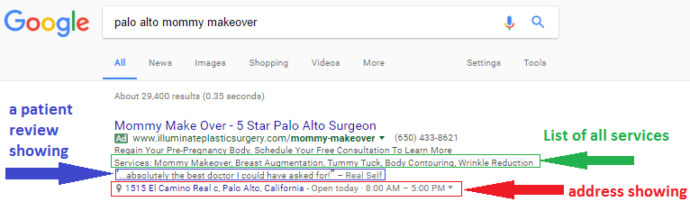
*2020 update: extensions have been expanded up quite a bit since 2017! We don’t have the review extension anymore, but we do have sitelinks, callouts, structured snippets, the call extension, and the location extension still available. You also can now list promos and special pricing in the form of an extension. There are also affiliate location extensions and app extensions available. You can even use the new beta lead form extension to allow prospects to opt-in right from your ad!
4) Well laid-out landing pages with strong calls to action: If you follow steps 1 through 3 above, and you have a decent-sized budget with strong bids, you’ll put yourself in a position to drive clicks and maximize your CTR (click-through rate). However, that’s only part of the battle. The next step is converting those clicks into conversions (leads). This means taking patients to relevant, well-designed landing pages.
What’s a well-designed landing page look like? A nice, clean breakdown of the important information patients want to know. How does the procedure work? What’s the downtime? What’s the cost? Supporting before & after photos and videos also help. Most importantly, work in a well-placed contact form so the patient can easily leave their information.
*2020 update: landing pages also still matter in 2020! The components noted above all still apply, but what’s changed is the UX. You need to be more cognizant of how mobile users are reading your landing pages and navigating your website since mobile traffic has increased tremendously since 2017. Your well-placed call to action should be accessible in a sticky footer or header on mobile, meaning no matter how far they’ve scrolled down they can see the icon to tap to call or email at the top or bottom of their screen.
5) Conversion tracking and integration with Analytics: If you’re effectively driving patients and converting them into leads then you need to be able to accurately track them. My advice is to integrate your Google Analytics account with your Ads account. Once your goals are set up in Analytics you simply navigate to the Acquisition > Ads > Campaigns section and then select your Ads account. Once that connection has been established you go to Ads and navigate to Tools > Conversions and then select Google Analytics in the left menu, which will allow you to import your Analytics goals into Ads.
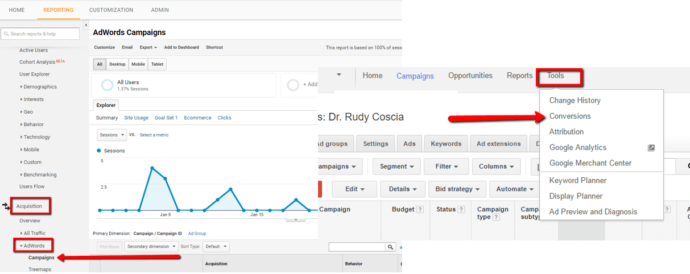
*2020 update: conversion tracking is still crucial in 2020. I would just emphasize the need to not only import your web leads and phone calls from Google Analytics, but also set up “calls from ads” as a conversion metric if you’re using the call extension so you can effectively track all calls. Those are the 3 main types of leads you’ll need to keep track of. Google Analytics’ interface hasn’t changed too much, but the Google Ads interface got a makeover a couple years ago.
The only point I’ll add about conversion tracking is that your conversion metrics should not be your “final” KPI (Key Performance Indicator) when it comes to gauging ROI. You simply don’t have enough data to know if a lead results in a consultation and a consultation results in a new patient. Therefore, make sure you have a plan for optimizing your sales funnel and effectively tracking your Google Ads ROI.
Talk to TRBO About Jump-Starting Your Marketing
If your practice would like to learn more about Google Ads, talk to Turbo! We’re certified Google Partners and experts in media buy. You can check out our collection of blog articles here. Here are some links to a few comprehensive articles about Google Ads:
Two Big Google Ads Changes Your Aesthetic Practice Needs to Know About in 2020
Should I Run Google Ads for a Keyword I Already Rank Well Organically For?
If you need help setting up a campaign then give us a call at 877-673-7096 x2 or shoot us an email here. You can also schedule a strategy session our growth expert Sonja Vaisz here.





