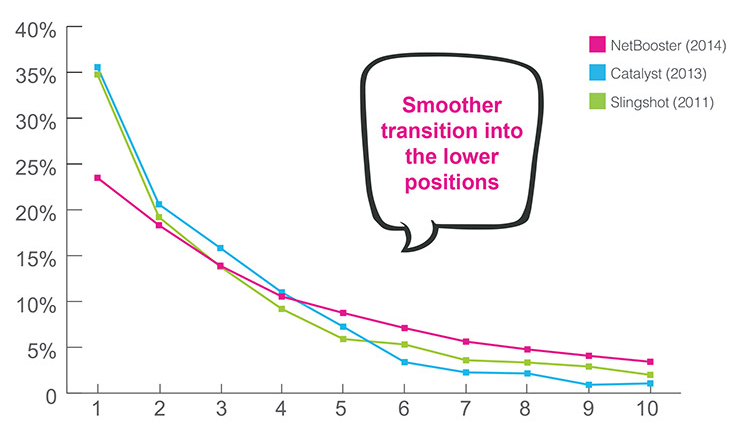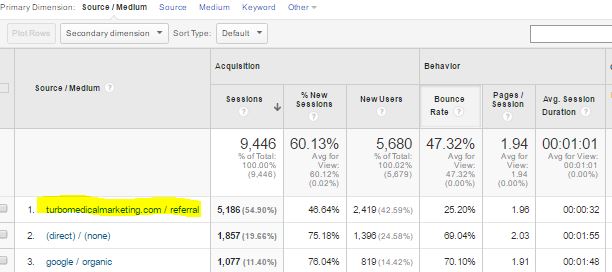This is part I of a five part series discussing Google Analytics and how you can use it to make improvements within your website, your social media marketing, and your marketing strategy in general. Before dive into Google Analytics I want to take a moment to explain the importance of having analytics installed on your website or blog. Google Analytics offers incredibly in depth and specific statistics and analytics about your website. You can pay other companies monthly for software that you install (like Google Analytics), but you likely won’t get any better information (the majority of the top websites online use Google Analytics). So how can Google charge nothing for this service? Well, simply put, they want to know as much as possible about everyone who uses the internet. I’ll spare you the “Google wants to take over the world” conspiracy theory and focus on why Google Analytics is important for your business.
Google Analytics can tell you how many people came to your website, where they came from (including search terms), where they are going on your website, how long they’re staying, and whether or not they are converting into a lead or a sale. You can also track visitors by geography, view under-performing pages, and see the percentage of visitors who get through each step of your checkout process. All of this information gives you a snapshot of how well your website is performing. You can take that information and make changes as you see fit. We’ll get into this later.

Part II of this series will focus on traffic sources. If you have any general questions about Google Analytics please feel free to leave us a comment. You can always contact TRBO ADvance with any questions, or call 877-673-7096 x2.